In order to install SFIAB, there is one very important pre-condition to satisify..
A database and database user must already exist, and that database user must have full permissions to the database. If you've just created the user, don't forget to 'FLUSH PRIVILEGES'
This installation procedure contains examples of how each step is performed in a Linux/Unix environment. The steps will be the same for other Operating Systems, however the actual commands may/probably will differ.
Procedure 3.1. Installation Procedure
Unpack the SFIAB tar.bz2/zip file into the web server's document root.
tar -jvxf sfiab-0.9.6.tar.bz2
Create a 'symlink' or rename the sfiab folder.
ln -s sfiab-0.9.6 sfiab
or mv sfiab-0.9.6 sfiab
Make the data/ directory writeable by your web server. You can either chown it to your apache user, or chmod it to be group/world writable. In this example, we will chown it to the apache user/group. You might need to check what userid/groupid your web server is running as, common values are: apache, www-data, httpd, etc.
chown apache:apache sfiab/data
In your web browser, type in the installation location into the address bar
http://www.yourwebsite.com/sfiab
You should see the following, if you don't see the following, review the previous steps and make sure everything is correct
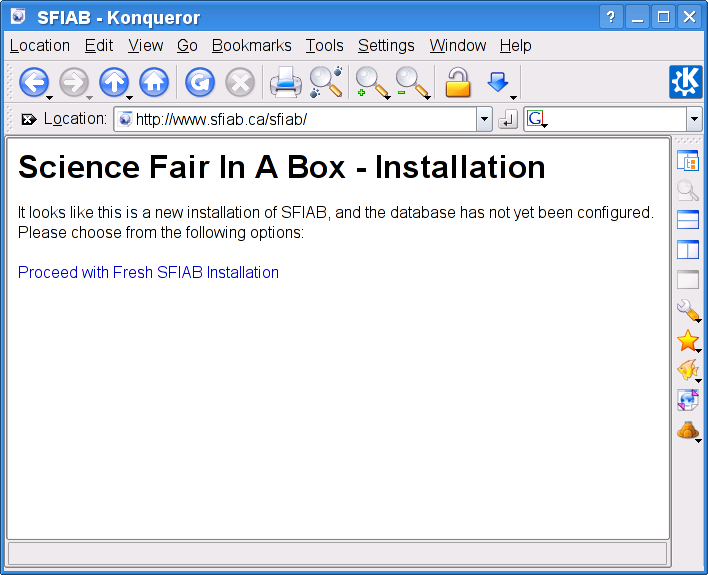
Click on the 'Proceed with installation' link, and you'll see the following. Enter in your database host (leave as localhost if database is on same machine as web server), database user and password (that you have already created), and the database name (that you have already created). Finally, click on 'Connecet to database'.
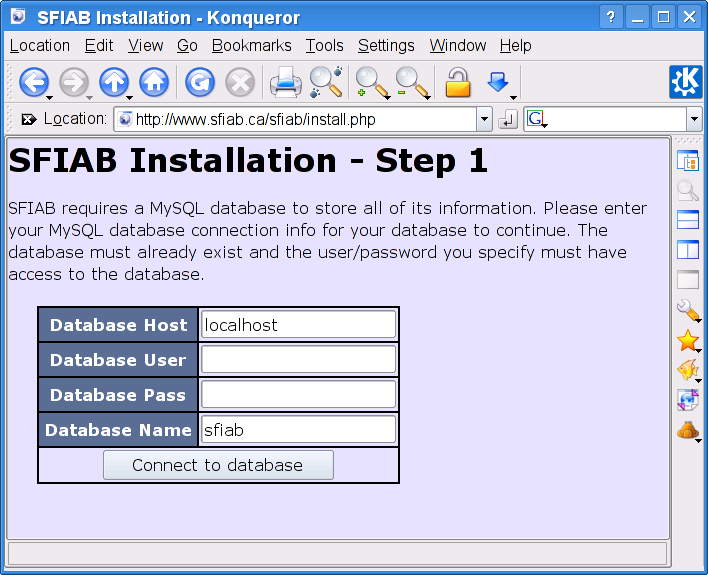
If the database connection fails, you'll recieve an error message and it will prompt you again to enter the database information. If the database connection succeeds, you will see the following.
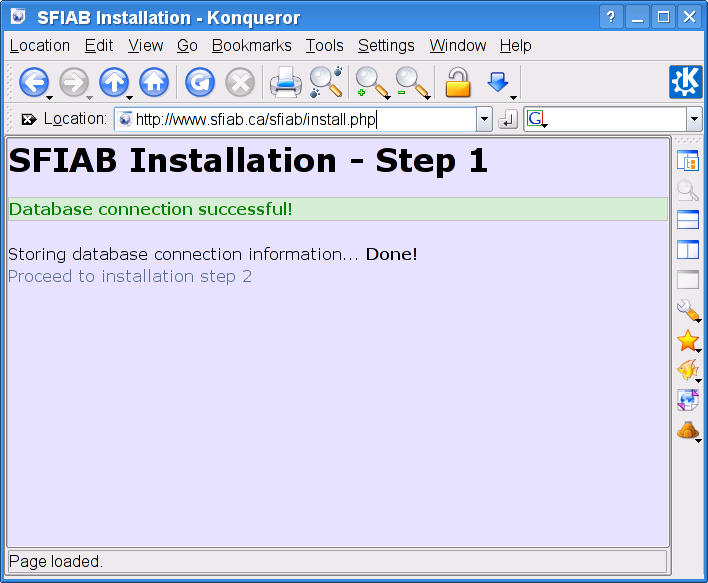
Click on 'Proceed to installation step 2' to continue the installation'
This page will show you some information about what its doing, but nothing is required to be entered.
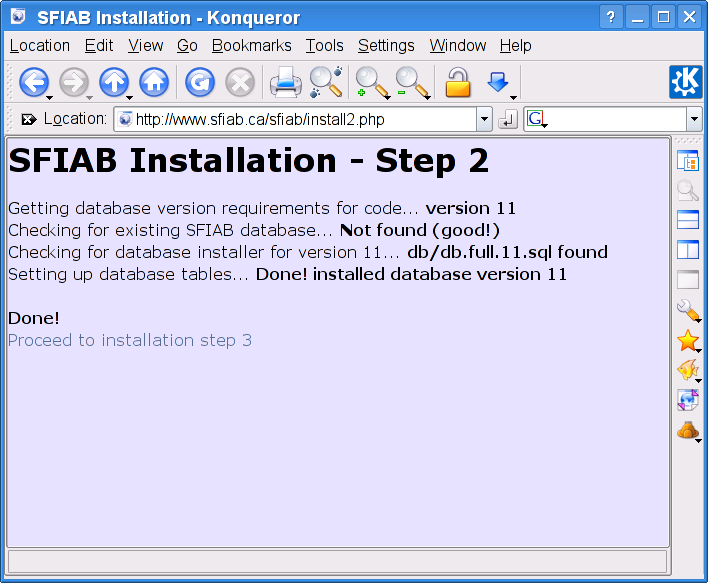
Click on 'Proceed to installation step 3' to continue the installation'
You will need to fill out some very basic fair information in order to complete the installation, as well as create your first 'superuser' account. This account can be used afterwards to login and create other accounts.
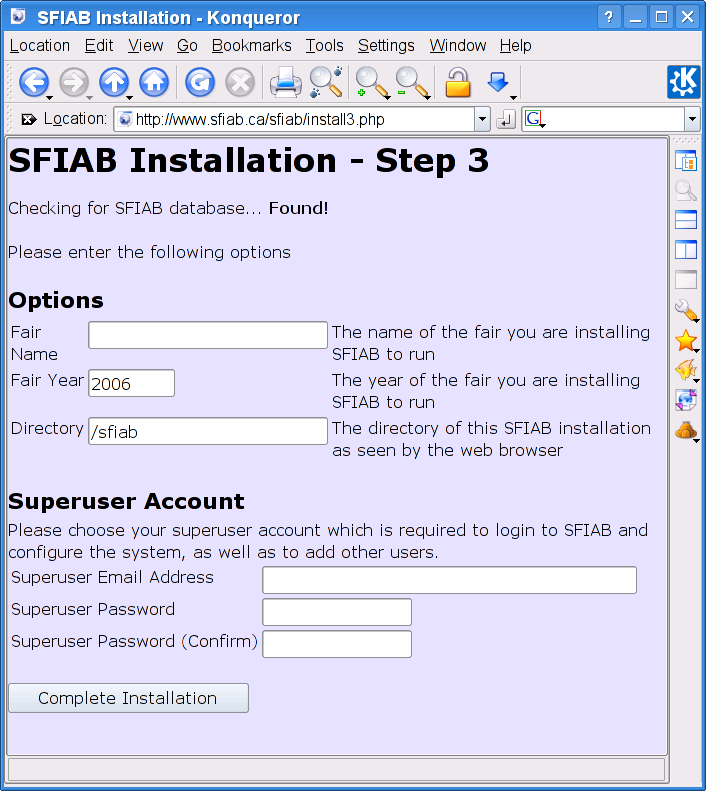
Click on 'Complete Installation' once you have filled out all of the fields.
The installation details will be completed at this point.
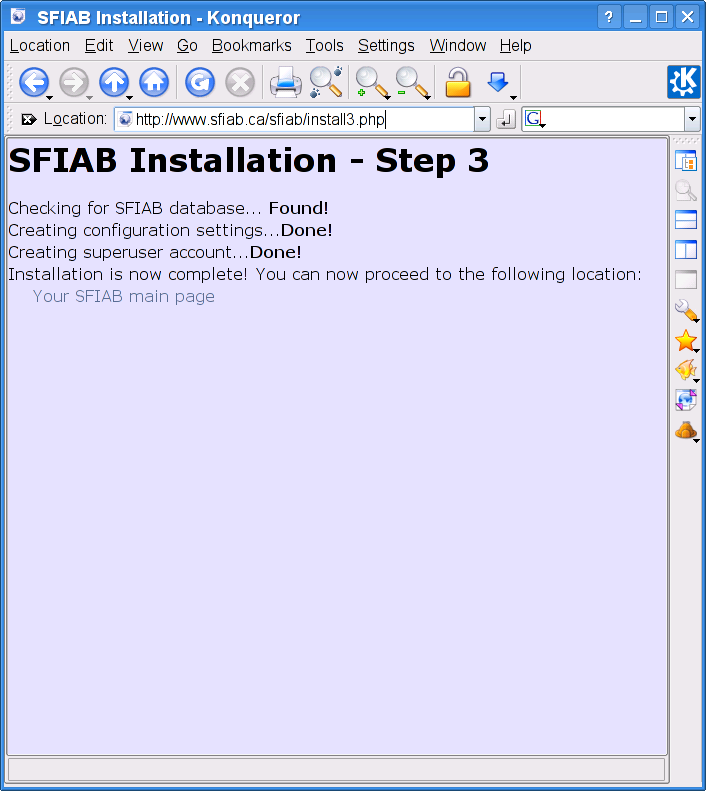
Click on the link for 'Your SFIAB main page' to begin using SFIAB